Welcome to NCDconnect, your Digital Procurement Platform for essential medicines and medical devices against noncommunicable diseases (NCD). Signing up is straightforward, and this guide will help you complete the process with ease.
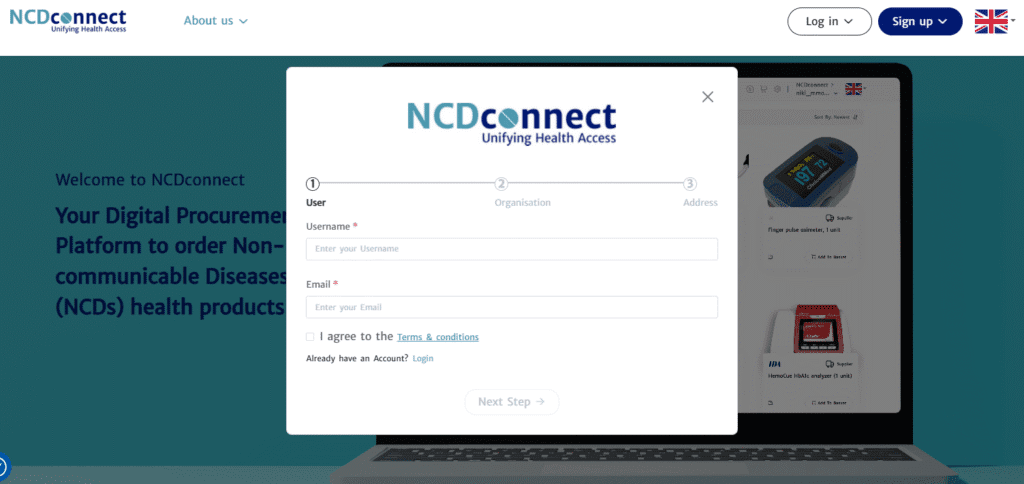
Who can Use NCDconnect’s Digital Procurement Platform?
NCDconnect is designed for organisations procuring medicines and medical devices to support noncommunicable disease (NCD) care in Low- and Middle-Income Countries (LMICs).
Eligible organisations include (but are not limited to):
- Ministries of Health
- Central Medical Stores
- Private entities
- (International) Non-Governmental Organisations (NGOs)
To verify the eligibility of the countries you serve, consult the World Bank Country Classification for LMICs.
What Documents Do You Need to Register?
Before starting the process, ensure you have the following ready:
- Business Registration Certificate
- License from health authorities permitting the handling and distribution of medical products
- GMP/GDP certificate or the health authority license for the consignee’s warehouse
In exceptional cases, certain organisations may be exempted from providing some of these documents. If you believe your organisation qualifies for an exemption, please contact the NCDconnect support team for guidance.
How to Sign Up on NCDconnect
Here’s how to get started:
- Visit the NCDconnect platform.
- Click Sign Up.
- Fill in your information in just 3 simple steps.
- Click Sign Up, and check your email for an activation link to confirm your identity and set your password (Tip: the link expires in 12 hours, so be sure to activate it soon!).
- Open the activation link and create a password for your account.
- You’ll also be required to provide a few documents, such as a Business Registration Certificate and a GDP/GMP certificate or Health Authority License for your warehouse. If you’re a public entity, these may not be required.
- After submitting, our team will review your submission, and you’ll receive a confirmation email once your organisation account is approved.
Congratulations, your account is ready!
What’s Next? Explore NCDconnect for Simplified Medicines Procurement
With your account set up, you can now log in, access a comprehensive portfolio of medicines and medical devices and create Requests for Quotation (RFQs) to support your organisation’s NCD procurement needs.
For more support:
- Visit our FAQs.
- Or contact our team at ncd@idafoundation.org.

